Color Recognition Tests
by Tika Carr
The RoboSapien RS Media has the ability to detect 4 different color types. These are Red, Blue, Green, and Human. The human color type should recognize several shades of human pigment. Although I haven't been able to test the human color recognition extensively. In this document, I will detail the results of only RGB color tracking experiments I did with my RS Media, "Nyx". The cards were 2" x 2.5". Each set contained one with a full color covering (except the bottom 5th for handling) and another with a 1-inch colored circle/dot in the center.
The first round of tests with incandescent lighting. There were times when he would show his crosshairs to track but say he couldn't find anything. Sometimes we would move his head around and away from the object, even when the tracking crosshairs were present, and declare the item wasn't found or left scanning range. Overall, he did rather poorly, only taking 7 pictures successfully out of a possible 36 tries. All but one were with the LED light turned on. The pictures usually turned out fair, with little to no over or underexposure except in situations where the LED was shining directly on the card, then the photo was overexposed. So in normal incandescent lighting, even in the brightest of situations, the system could not detect color very well.
Nyx did much better in natural lighting, which consisted of a very large window during mid-morning. As before, there were times he would have his crosshairs fixed but detected nothing, sometimes turning his head away. Unlike during incandescent lighting, he tracked every time, meaning he did spot the color, initially. Blue and green caused more head movement however, as he tried to home in on the color. He took 13 photos successfully out of 18 tries. He got reds right every time. He had the most trouble with green, taking only 2 successful photos. He missed only one picture during the blue test. All photos ended up overexposed, however.
Overall, the image quality of the on-board camera is not that great compared to other types of cameras and web cams. Photos taken do not generally look as good as what is shown on his on-board LCD screen. Generally he has a color accuracy of approximately 37%. Incandescent lighting only yielding 19% success and 72% for natural lighting.
For those who are bad at math (like me), there were a total of 54 possible shots (36 in the incandescence test and 18 in the natural light test. 36 + 18 = 54). There were 20 successes (7 in the incandescence test and 13 in the natural light test. 7 + 13 = 20). We divide 20 by 54 and get .370. Multiply this by 100 and we get 37 (rounded off to the nearest whole number).
Contents |
Cards Used
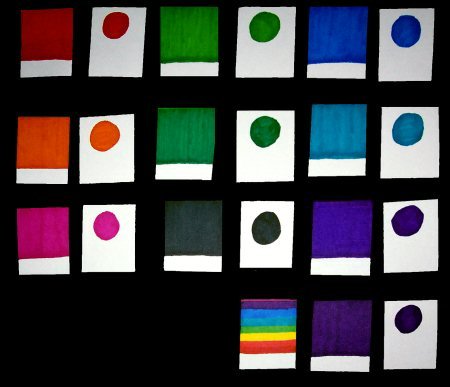
Created using 12-pack Sharpie set and white poster board.
Results of Incandescent Lighting Test
Test done on December 2, 2008 @ 8:21pm EST
Environment:
Lamp #1: 60W Incandescent, in next room divided off by a thin white divider, plenty of light showing through.
Lamp #2: 13W Eco/Green with equivalent of 40W output on table across the room from robot.
Lamp #3: 26W Eco/Green with equivalent of 100W output in a floor lamp with white lamp shade by door, shaded by a 6' lit Christmas Tree.
Lamp #4: White LED light behind robot's head.
Camera:
Frequency: Auto, White Balance: Interior Yellow, Tracking: Human
Color Tracking Red
(Media Mode, Left Shift + y)
Card: Color Fill
LED Off:
Try #1: Track attempted, did not see card.
Try #2: No track attempt, left scanning range.
Try #3: No track attempt, out of scanning range.
LED On:
Try #1: Track attempted, picture taken.
Try #2: Track attempted, picture taken.
Try #3: Track attempted, did not see card.
Results:
No success without LED, 1:3 track attempt. 2:3 success with LED, once no detection of card.
Card: Dot on White Background
LED Off:
Try #1: No track attempt, out of scanning range.
Try #2: No track attempt, left scanning range.
Try #3: No track attempt, left scanning range.
LED On:
Try #1: No track attempt, left scanning range.
Try #2: No track attempt, left scanning range.
Try #3: Track attempted, picture taken.
Results:
No success without LED, no track attempts. 1:3 success with track attempt with LED.
Summary:
Red: 25% success overall. Best with LED light. No success with incandescent light.
Color Tracking Green
(Media Mode, Right Shift + y)
Card: Color Fill
LED Off:
Try #1: Track attempted, did not see card, head moved away.
Try #2: Track attempted, did not see card, head moved away.
Try #3: Track attempted, did not see card, head moved away.
LED On:
Try #1: Track attempted, did not see card, head moved away.
Try #2: Track attempted, did not see card, head moved away.
Try #3: Track attempted, picture taken.
Results:
Very poor on green tracking. 84% of the time his head moved away and he could not see the card even though his crosshairs were on the color. Only once in 6 tries he got a picture and that time the LED light was on. He had 100% track attempt.
Card: Dot on White Background
LED Off:
Try #1: No track attempt, left scanning range, head moved away.
Try #2: No track attempt, left scanning range, head moved away.
Try #3: No track attempt, out of scanner range, head moved away.
LED On:
Try #1: Track attempted, picture taken.
Try #2: Track attempted, did not see card.
Try #3: Track attempted, (result unknown, no picture taken).
Results:
Again, very poor tracking of green. Again, same amount of photos taken. Only 50% track attempt.
Summary:
Green: 16% success overall. Best with LED light. No success with incandescent light.
Color Tracking Blue
(Media Mode, Left Shift + [> ||])
Card: Color Fill
LED Off:
Try #1: Track attempted, didn't see card, moved head.
Try #2: Track attempted, picture taken.
Try #3: No track attempted, out of scanner range.
LED On:
Try #1: Track attempted, didn't see card, moved head.
Try #2: Track attempted, didn't see card.
Try #3: Track attempted, didn't see card.
Results:
Only one picture taken. Track attempted every time except once.
Card: Dot on White Background
LED Off:
Try #1: Track attempted, didn't see card, moved head.
Try #2: Track attempted, didn't see card, moved head.
Try #3: Track attempted, didn't see card, moved head.
LED On:
Try #1: Track attempted, didn't see card, moved head.
Try #2: Track attempted, didn't see card.
Try #3: Track attempted, picture taken.
Results:
Only one picture taken. 100% track attempt.
Summary:
He had a 16% success rate with blue tracking and those were split between incandescent and LED lighting (one photo each).
Results of Natural Lighting Test
Test done on December 3, 2008 @ 10:52am EST
Environment:
Natural lighting from sunlight shown through one large and one medium window. White walls in room. No blockages. Not in or facing direct sunlight. Light was coming in from behind the robot.
Camera:
Frequency and White Balance: Auto, Tracking: Off
Color Tracking Red
(Media Mode, Left Shift + y)
Card: Color Fill
Try #1: Track attempted, picture taken, head moved.
Try #2: Track attempted, picture taken.
Try #3: Track attempted, picture taken.
Results:
100% success.
Card: Dot on White Background
Try #1: Track attempted, picture taken, head moved.
Try #2: Track attempted, picture taken.
Try #3: Track attempted, picture taken, head moved.
Summary:
Done very well with Red. 100% success rate even with moving head to get a better fix on the object.
Color Tracking Green
(Media Mode, Right Shift + y)
Card: Color Fill
Try #1: Track attempted, didn't see card, head moved.
Try #2: Track attempted, didn't see card, head moved.
Try #3: Track attempted, picture taken, head moved.
Results:
Not as good with green. Only 1:3 success. 100% track attempt.
Card: Dot on White Background
Try #1: Track attempted, didn't see card, head moved.
Try #2: Track attempted, didn't see card, head moved.
Try #3: Track attempted, picture taken, head moved.
Results:
The same results as with the solid fill card.
Summary:
Not very good with tracking green in natural lighting. Best to have the green object close to head. Only a 33% success rate. 100% track attempt.
Color Tracking Blue
(Media Mode, Left Shift + [> ||])
Card: Color Fill
Try #1: Track attempted, didn't see card, head moved.
Try #2: Track attempted, picture taken, head moved.
Try #3: Track attempted, picture taken, head moved.
Results:
Better results with blue, 2/3 success rate with 100% track attempt.
Card: Dot on White Background
Try #1: Track attempted, picture taken, head moved.
Try #2: Track attempted, picture taken, head moved.
Try #3: Track attempted, picture taken, head moved.
Results:
100% success even with head moving to get a better fix on object.
Summary:
Nyx did poorly with green. The best was with red. He's had an overall 72% success rate in natural lighting with red being 100% and blue being 83% success. Green only yielded 33% success.
Photos
Other Colors
Nyx was tested with one try each on other colors during the natural lighting test. Here are those results.
Legend: T = Tracking attempted, P = Picture Taken, O = Out of scanner range, L = Left scanner range, D = Didn't see card, H = head moved.
| Color | Card | Track | Result |
| Orange | Block | Red | TPH |
| Orange | Dot | Red | TPH |
| Dk Green | Block | Green | TPH |
| Dk Green | Dot | Green | TPH |
| Aqua Blue | Block | Blue | TPH |
| Aqua Blue | Dot | Blue | TPH |
| Indigo | Block | Blue | DH |
| Indigo | Dot | Blue | O |
| Purple | Block | Blue | L |
| Purple | Dot | Blue | O |
| Pink | Block | Red | O |
| Pink | Dot | Red | O |
| Black | Block | Blue | L |
| Black | Dot | Blue | L |
| Rainbow | Rainbow | Red | TP |
| Rainbow | Rainbow | Green | TDH |
| Rainbow | Rainbow | Blue | TP |



